Discover the Best Social Media Tools for Non-Profits in the USA
Social media has become a cornerstone for non-profits in the USA to amplify their mission, connect with donors, engage volunteers, and drive meaningful change. However, managing multiple platforms effectively can be a daunting task. That’s where social media tools come in, offering streamlined solutions to save time, enhance engagement, and maximize impact.
In this guide, we’ll explore the top 10 social media tools for non-profits in the USA that can help your organization achieve its goals.
1. Hootsuite
What It Does
Hootsuite is an all-in-one social media management tool that helps non-profits schedule posts, monitor engagement, and analyze performance across multiple platforms.
Key Features
- Multi-Platform Scheduling: Manage Facebook, Twitter, LinkedIn, Instagram, and more from one dashboard.
- Analytics: Track the success of campaigns through robust reporting tools.
- Team Collaboration: Assign roles to team members for seamless coordination.
Pricing
- Plans start at $99/month.
- Non-Profit Discount: Eligible non-profits may qualify for discounts through Hootsuite’s Nonprofit Program.
Why It Stands Out
Hootsuite’s comprehensive dashboard saves time, making it ideal for non-profits with limited resources.

2. Buffer
What It Does
Buffer simplifies content scheduling, allowing non-profits to maintain a consistent online presence effortlessly.
Key Features
- Post Scheduling: Queue posts for optimal times.
- Engagement Tools: Respond to comments and direct messages from one place.
- Analytics: Gain insights to refine your strategy.
Pricing
- Free plan available with limited features.
- Paid plans start at $6/month per social channel.
- Non-Profit Discount: 50% off for verified non-profits.
Why It Stands Out
Buffer’s user-friendly interface and affordability make it perfect for smaller non-profits looking to grow.
3. Canva
What It Does
Canva is a graphic design platform that empowers non-profits to create stunning visuals for social media campaigns.
Key Features
- Drag-and-Drop Editor: No design skills required.
- Templates: Access thousands of templates for social media posts, infographics, and flyers.
- Team Collaboration: Work together in real-time.
Pricing
- Free plan available.
- Non-Profit Discount: Canva Pro is free for registered non-profits.
Why It Stands Out
Canva makes professional-quality design accessible, enabling non-profits to stand out visually.
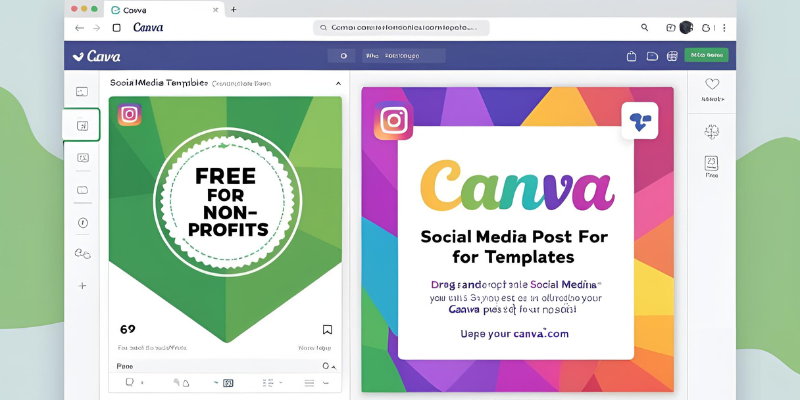
4. Sprout Social
What It Does
Sprout Social provides advanced tools for managing social media campaigns and analyzing their impact.
Key Features
- Publishing and Scheduling: Plan and post content with ease.
- Listening Tools: Monitor mentions and conversations about your organization.
- Advanced Analytics: Understand audience behavior and campaign success.
Pricing
- Plans start at $249/month.
- Non-Profit Discount: Custom pricing may be available for non-profits.
Why It Stands Out
Its robust analytics and listening tools are invaluable for non-profits aiming to enhance engagement.
5. Later
What It Does
Later specializes in Instagram scheduling but supports other platforms, making it ideal for visually-driven campaigns.
Key Features
- Visual Content Calendar: Plan posts visually for better organization.
- Linkin.bio: Drive traffic from Instagram posts to your website.
- Media Storage: Store and organize images and videos.
Pricing
- Free plan available.
- Paid plans start at $18/month.
Why It Stands Out
Later’s focus on visual content makes it perfect for non-profits running campaigns on Instagram.

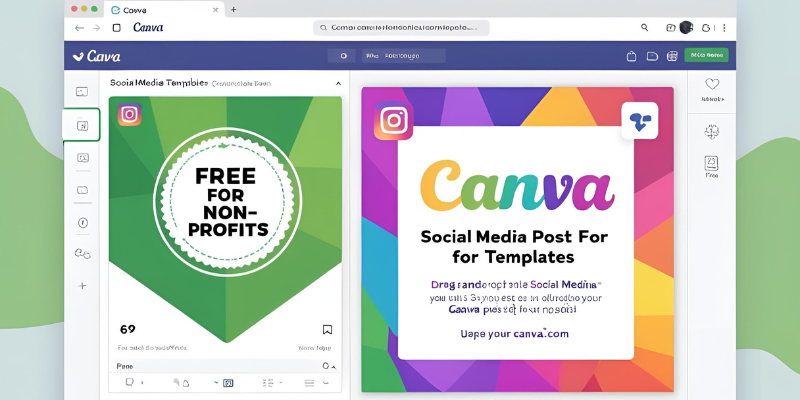


One Response