Social media is a powerful tool for nonprofits to raise awareness, engage supporters, and drive donations. Whether you’re a small community organization or a large foundation, having a strong online presence can help you connect with the right audience and amplify your mission. This guide will walk you through actionable strategies to effectively use social media for nonprofits while keeping costs low and engagement high.
1. Choose the Right Platforms
Not every social media platform is right for every nonprofit. Focus your efforts where your target audience is most active:
- Facebook: Great for community engagement, fundraising campaigns, and event promotion.
- Instagram: Ideal for visual storytelling, behind-the-scenes content, and donor appreciation.
- X (formerly Twitter): Useful for advocacy, sharing news, and engaging in conversations.
- LinkedIn: Best for networking with professionals, corporate partnerships, and thought leadership.
- TikTok: Effective for younger audiences and viral advocacy campaigns.
If you’re unsure which platform aligns best with your goals, explore the best social media platforms for nonprofits in 2025 to make an informed decision.

2. Develop a Content Strategy
Creating a content calendar helps maintain consistency and ensures you’re sharing a variety of engaging content. Consider including:
- Storytelling: Highlight success stories, volunteer experiences, and impact testimonials.
- Educational Posts: Share statistics, infographics, and resources relevant to your cause.
- Call-to-Action Posts: Encourage followers to donate, volunteer, or share your message.
- Live Videos & Behind-the-Scenes: Build authenticity by showcasing your nonprofit’s daily operations and events.
3. Leverage Free and Low-Cost Tools
Most nonprofits operate on tight budgets, so making the most of free tools is essential:
- Meta’s (Facebook & Instagram) Nonprofit Tools: Enable the donate button and run fundraisers.
- Canva: Create professional graphics without the need for a designer.
- Hootsuite or Buffer: Schedule posts and track engagement for free or at a low cost.
- Google Grants: Get up to $10,000 in free Google Ads to drive traffic to your site.
Check out the top 10 social media tools for nonprofits for a list of budget-friendly options.
4. Engage With Your Community
Social media is about more than just posting—it’s about fostering relationships. Here’s how:
- Respond to Comments & Messages: Show appreciation and build trust with your audience.
- Collaborate with Influencers & Partners: Partner with local businesses, activists, and influencers to reach new audiences.
- Use Hashtags Strategically: Research trending and cause-related hashtags to increase visibility (e.g., #NonprofitMarketing, #CharityTuesday).
5. Track Performance and Optimize
To maximize your impact, monitor key metrics and adjust your strategy accordingly:
- Engagement Rate: Measure likes, comments, shares, and replies.
- Click-Through Rate (CTR): Track how many people click your links.
- Conversion Rate: Evaluate how many followers take action (donate, sign up, volunteer).
- Best Posting Times: Use analytics to determine when your audience is most active.
The Importance of a Social Media Manager
Managing social media requires time and expertise, which is why having a dedicated social media manager can be a game-changer for nonprofits. A social media manager ensures brand consistency, crafts compelling campaigns, and analyzes performance data to improve engagement. If you’re considering hiring one or assigning this role within your team, read why nonprofits need a social media manager to see how this role can elevate your organization’s digital presence.



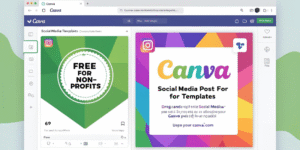
One Response
Hi, this is a comment.
To get started with moderating, editing, and deleting comments, please visit the Comments screen in the dashboard.
Commenter avatars come from Gravatar.